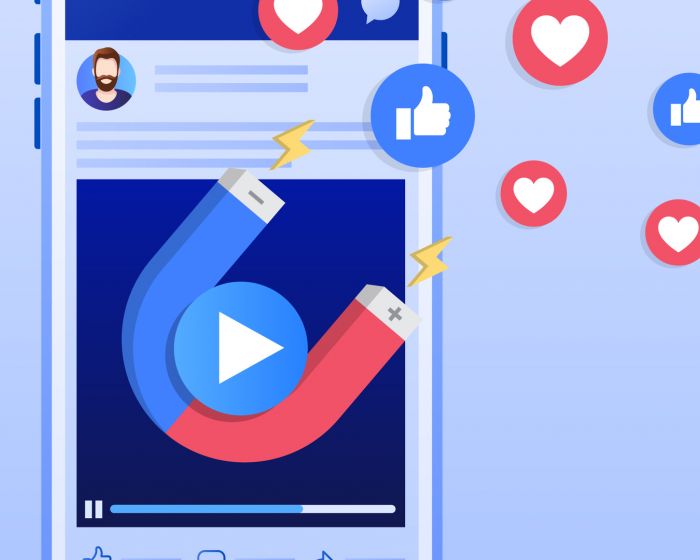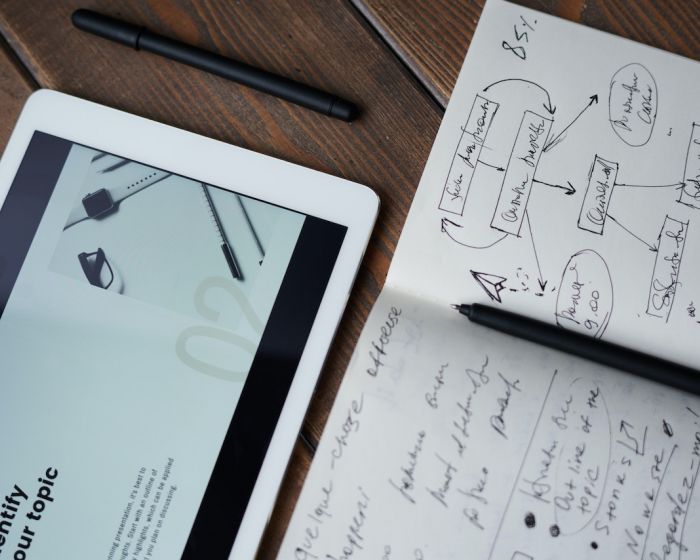A title, message, image, and URL can all be included in push notifications. In addition, you can include logos, emojis, and other elements. Different operating systems, such as Apple OS and Google Android, have different push notifications. Learn more about the anatomy of a push notification.
They are worth it!
Push notifications are an effective mobile-first communication channel. They can reach app users at any time to grab their attention and reengage them, regardless of whether they are in your application or not.
Mobile push notifications can be used to push notifications to mobile devices, and they can also be used for email and web push notifications. They offer several unique benefits.
6 things Push Notifications can help you achieve
Increase message visibility
Your messages will be seen immediately, even if users are not logged in. In addition, you can send time-sensitive messages to create seamless user experiences.
Encourage retention
Push alerts can be used to remind users to return. Reengaging users via push alerts can increase website and app retention and reduce churn.
Steady User Engagement
Engage your users by sharing updates and new content.
Conversion Boost
Push campaigns that include in-app promotions, discounts, and other offers can increase sales.
Create a connected user experience (UX).
To reduce friction in the customer journey, send transactional messages to keep customers informed and provide seamless cross-channel experiences.
Scale with Your Business
Your communication strategy must adapt to grow with your audience. For example, push notifications are a great way to stay in touch with your customers as they grow.
Encouraging users to engage with their smartphones
Web notifications are sent to users' devices via their web browsers. Web push notifications are sent via a web browser and cannot be viewed by users unless their browsers open.
Because mobile push notifications are sent directly to the device's operating system (iOS or Android), they have a different delivery path when compared with web notifications.
Mobile push notifications cannot be viewed on mobile devices, while web push notifications can be sent via desktop or mobile.
Web push notifications can only be seen by the user currently using the device in question, unlike mobile push notifications sent to users' lock screens, regardless of whether they are active or not. They are still a great way to reengage users who actively use the device but are distracted or engaged in another activity.
Companies must first integrate with a web push provider to send web notifications. Companies typically choose to use a third-party notification provider for this purpose.
Popular browsers like Chrome, Firefox, and Edge support sending these messages. Opera also supports it. Different browsers have different web push appearances. For example, some browsers allow you to add images or other elements with greater freedom.
What is Opt-In Permission?
Android smartphones already support the web push channel, and iOS is also getting it. In addition, chrome, Firefox on OS, Windows OS X, and Safari on OS X are some of the browsers that support mobile push notifications.
Except for minor differences, the protocol for mobile web push subscriptions on supported browsers is identical to desktop web push.
1. How web permission prompts can be customised
2. The native browser permission prompt appears – it takes up all of the screens on mobile
How do I allow push notifications?
Users must permit their mobile web push communications to be sent to their mobile browsers to receive the alerts. You can request permission from companies through the native permission prompt in your browser, which is displayed immediately after users click on your site.
Show the importance of your services before sending Push Notifications
If you want to be more strategic and diplomatic in gaining subscribers, you might want to delay the permission request to show users how valuable this channel is before making their decision.
If you don't have one, we suggest your site should implement a two-step prompting process. This will enable you to manage the conversation with users before they respond to the native prompt. As with all opt-in approaches, you should provide context before asking for an opt-in.
First, create a soft prompt to enable a two-step prompting protocol. Then, a soft prompt is displayed before the native browser prompt to communicate further the importance of subscribing.
Final Thoughts
Push notifications allow you to send messages directly to your visitors' browsers, increase your online reach, and avoid filling out lead forms. You can also connect with your subscribers through a one-click opt-in. This guide and the statistics above will help you to create a successful push notification strategy and build the most appropriate messages.
This guide can be shared with friends and colleagues if applicable. In addition, push notifications can help bring people closer to their business goals.
Contact our innovative agency today to discuss some of the many strategies we can implement to elevate the success of your brand.