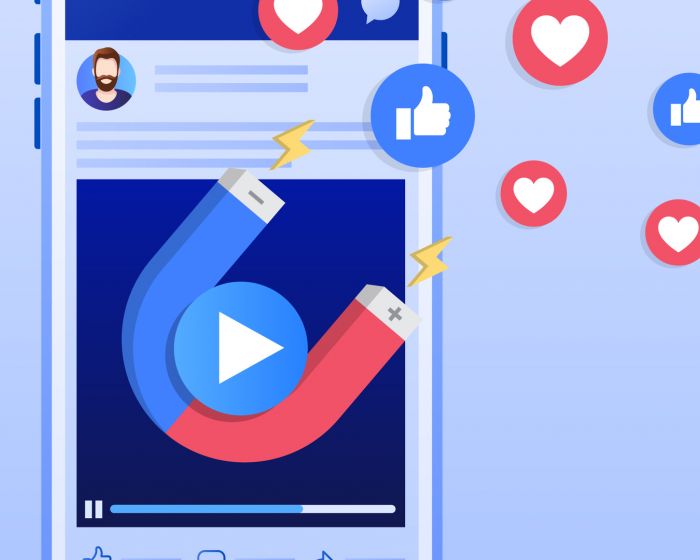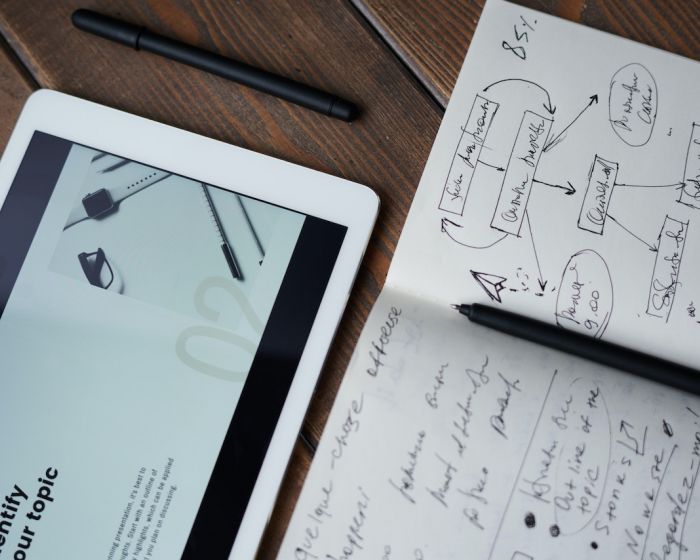Like most new strategies, it takes time, effort and energy to get video content right, while you will also need to get a budget approved.
Though you may already have a high-quality camera built in
to your smartphone to record your videos, you still need decent video editing
software installed on your PC or Mac to successfully complete your videos.
With that in mind, here’s our pick of the top video editing
software available, from the simplest options right through to the more
complex:
1.
Machete video Editor Lite (for Windows)
This is simple video-editing software which enables you to
cut, copy and paste different sections of your video. With an intuitive yet
simple interface, this software is easy to use and easily maintains the
original quality of your video.
The main downsides are that the software doesn’t allow for
audio editing while it only supports the AVI and WMV video formats. That being
said, this is a fantastic option for those with limited video editing
experience who only wish to make simple video edits.
2.
Avidemux (Windows/Mac/Linux)
Avidemux is similar in nature to Machete Video Editor Lite,
however it supports multiple video formats (including AVI, DVD, Mp4, QuickTime
and MPEG), and features a number of filters including flipping, rotating clips,
subtitles feature and colour adjustment. It also includes an extensive FAQ for
those moments when you get stuck on a particular feature.
3.
Wondershare Filmora (Windows/Mac)
Wondershare Filmora is a great option if you’re looking to start off with simple video editing functionality while becoming more advanced with time. The programme features an Easy Mode, which takes away the more complex features, while there is a Full Mode Feature that gives you more options including filters, overlays, playing clips in reverse and even using split-screen effects. The only downside to this software is that the free version includes a watermark to your videos, which can only be removed by using their paid service.

4.
WeVideo (Cloud-based)
Cloud-based video editing software is becoming increasingly
popular, and WeVideo is certainly one of the most popular and advanced options
on the market. Featuring audio editing options as well as a library of
commercially licensed music, this is a superb option for those seeking to
create a stunning one-off video. On the other hand if you’re planning to edit
multiple videos, you only have 10GB of available cloud storage (free), though
there are paid options available too.
5.
Blender (for Windows, Mac and Linux)
On the other end of the spectrum we have Blender, which is
the ideal option for those looking to produce truly professional, complex and
highest-quality videos. This full-blown 3D animation suite allows modelling,
rendering and motion tracking in addition to a wealth of other video editing
features such as speed control, transitions and more. And although this
software might be a little on the complex side for the amateur video editor,
it’s the perfect option for those seeking to create absolutely outstanding
video content.
Improve your Business
Here at 8 Ways Media we take the time to understand the individual needs of our customers, working with them very closely to deliver exceptional results that are totally geared to their needs.
If you’re seeking technically advanced, detail-oriented services that are a cut above the rest, please get in touch. Our team of creative minds will work meticulously to create a fully customised service that delivers impeccable results for you and your business.