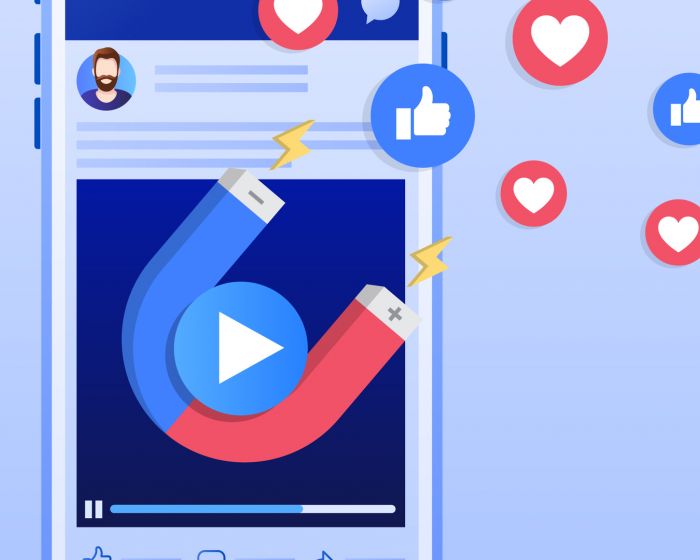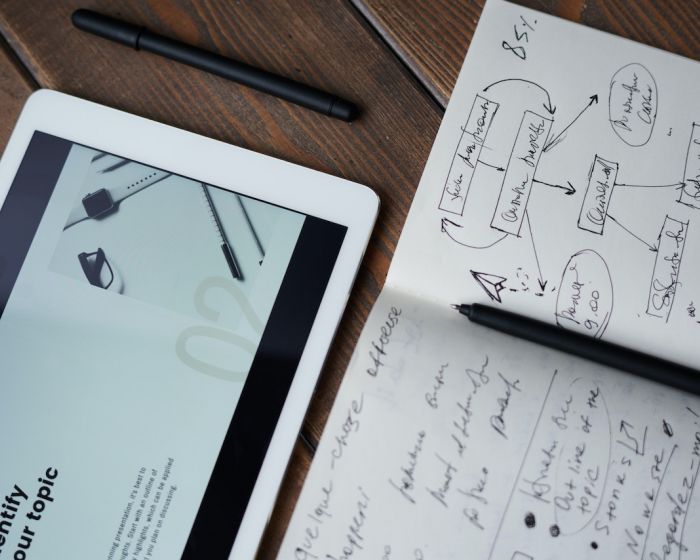Google Ads has introduced a new and improved design for its advertising platform, aiming to enhance the accessibility and organisation of its vast array of tools and data for advertisers. This overhaul focuses on providing a cleaner, more intuitive, and efficient experience for users.
Key Highlights of the Google Ads Redesign:
Navigation
Google Ads now offers streamlined navigation with five primary sections: Campaigns, Goals, Tools, Billing, and Admin. This restructuring simplifies the user journey and makes it easier to find the required features and functionalities.
Campaigns
In the new Campaigns section, advertisers will find a comprehensive suite of tools to create, manage, and report on their campaigns. This section includes several new or updated areas:
Insights and reports
Users gain access to valuable performance insights and in-depth reports covering various aspects, such as search terms' performance and landing page effectiveness.
Assets
Assets consolidate all advertising materials, encompassing elements like search headlines, YouTube videos, and product listings from Shopping campaigns.
Audiences, keywords and content
This section brings together audience data with tools to accurately define target audiences, incorporating keywords, demographics, and ad placements.
Goals
The Goals section aids users in setting conversion metrics and monitoring their progress toward achieving business objectives.
Tools
Under Tools, advertisers can efficiently plan their campaigns, manage budgets, and resolve any campaign-related issues.
Billing
Billing provides a transparent overview of expenses and facilitates payment management.
Admin
In the Admin section, users can manage their account settings, team members, and security settings.
Search function
For users who may have difficulty finding specific pages, Google Ads has incorporated a search function to expedite the navigation process.
The rollout of this new design allows advertisers to switch back to the old layout until 2024. Google encourages users to share their feedback on the updated design and offers a reference map to help locate essential advertising features within the new interface.
Streamlining the Google Ads User Experience:
This redesign by Google Ads underscores the company's commitment to streamlining user experiences and bolstering the effectiveness of ad campaign management. It enriches the resources available to advertisers through an intuitive navigation structure, making it easy for users to set benchmarks, optimise their campaigns with various tools, and gain better control over their expenses and account management.
The inclusion of a search function highlights Google's understanding of the importance of quick and easy access to information.
As the advertising landscape continues to evolve, Google Ads' redesign is a significant step towards meeting industry demands and providing users with powerful, modern advertising tools.
It's important to note that this redesign follows shortly after YouTube Ads made headlines for violating its own guidelines, showcasing the dynamic nature of the online advertising space.
Seeking support with your Google Ads campaigns? Contact EWM today.