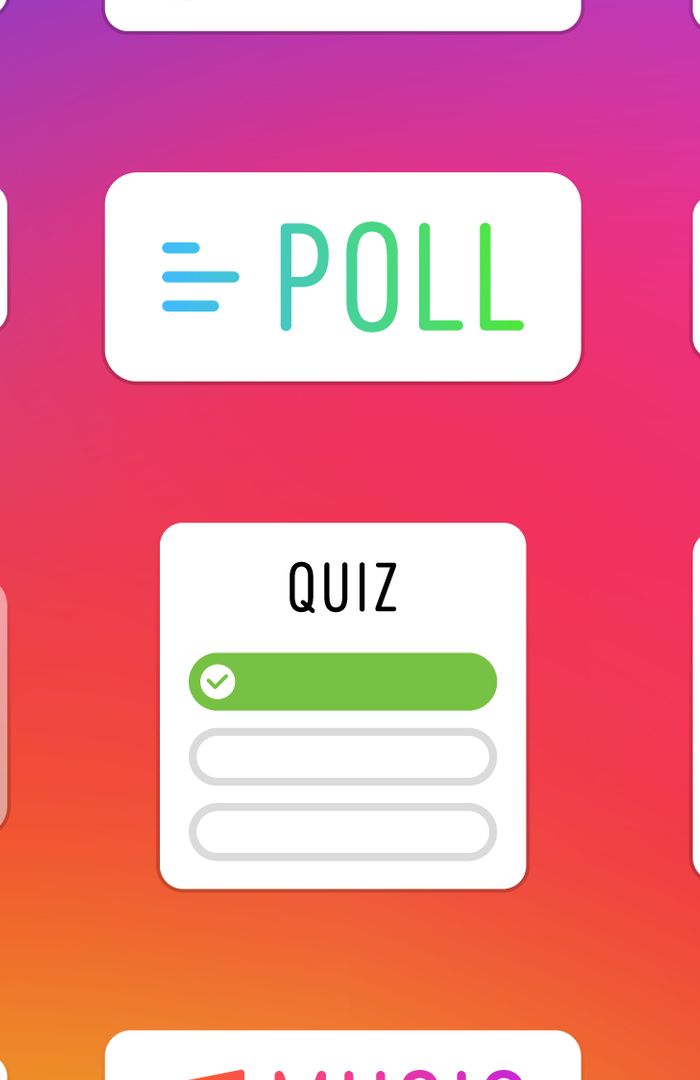Facebook Reactions are an extension of the much-talked about Like button. When you hover over the Like button on a Facebook post, whether from a mobile device or your desktop, you are now presented with a choice of six reactions: Like, Love, Haha, Wow, Sad and Angry.
According to Facebook, they wanted to give users more flexibility when it comes to interacting with a post. Sometimes, if a post is sad or generates other strong emotions, people are hesitant to click the Like button (and also hesitant to comment). These buttons bridge that gap, giving people a much wider range of ways to interact with a post.
How can users interact with the new Reaction Buttons?
As a business, it’s important to understand the implications of Facebook’s new reaction buttons. These buttons enable users to interact more with a business’ Facebook posts, expressing more in-depth emotions as opposed to a simple Like. Furthermore, for those who have previously been too shy to write a comment but wanted to do more than click the Like button, they can now express concepts such as anger, sadness, surprise and love.
What are the implications of the new buttons for businesses?
For small businesses, Facebook Reactions are a great way to get more information from their followers about their opinions of posts. For example, if you post something that you yourself believe to be funny and your followers click the Haha reaction button, this demonstrates that you share the same sense of humour as your audience.
To assess the impact of your post, simply click on Facebook Insights, click on the Reach tab and scroll down to see the Reactions, Comments and Shares chart (see here for 3 things you can no longer do on Facebook in 2016).
How to Use Facebook Reactions
· Ask your followers to share their emotions about a particular topic
· Ask questions on your page and ask your followers to click on the reaction that best reflects their opinion
· Get your followers to share their opinions about your products or services using the reaction buttons
· If you’re holding a contest or competition, ask followers to use the reaction buttons as a way to vote
If you want to learn more about your followers, make the most of these buttons. They give you the perfect opportunity to determine how people are reacting to your content and give you even more chances to have fun with your fans as you take note of their engagement.
Contact 8 Ways Media
Are you ready to take the next steps towards improving your social media marketing strategy? Contact 8 Ways Media, the most creative web design agency, to discover how we can help you with a stellar marketing strategy that will take your business to brand new heights.