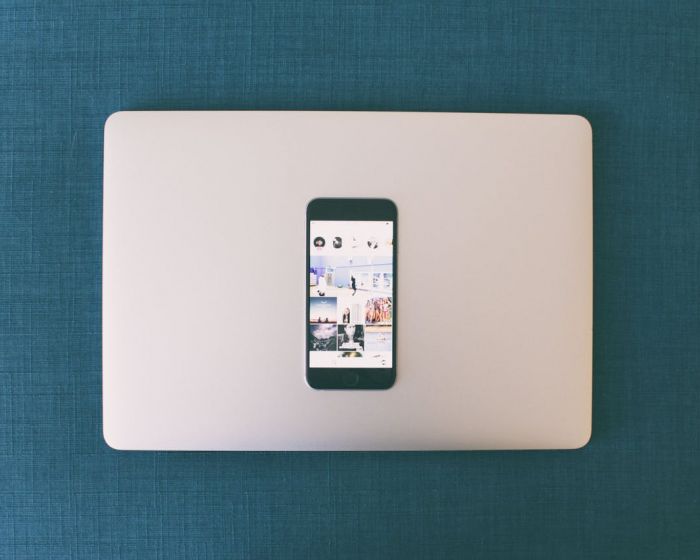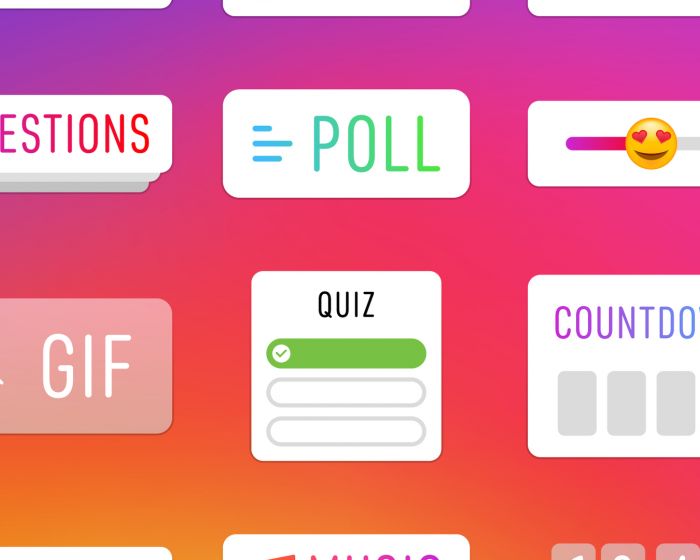Snapchat is an image-messaging mobile app available on iOS and Android that was founded by Evan Spiegel, Bobby Murphy and Reggie Brown. The app, which was released in September 2011, has grown significantly in popularity and could easily be described as one of the most popular social media apps of our time.
If you’re curious about the benefits of Snapchat for business but aren’t exactly sure what to do, fear not, this handy guide will help you to get your head around the basics:
The Fundamentals of Snapchat
First of all, Snapchat is unique in that every photo you snap or video you create has a short lifespan. So for example, when you snap a photo and upload it onto the platform or send it to a friend, they only have a maximum number of seconds (usually 10) to view the image before it disappears forevermore.
Before you send your photo you can edit it by adding stickers, text or special lenses to give your photo a unique look. Though it might all sound a bit silly, the app has really kicked off and people have become hooked on the concept of creating the most unusual and entertaining ‘snaps.’
Where should I begin?
Organising your profile
The first thing to do is to organise your profile. The little ghost icon at the top of the screen takes you to your profile page. You can begin to manually add people by tapping on the ‘Add Friends’ button, where you can add friends by username, address book on your mobile or geographically. You can also see who is already on Snapchat by clicking ‘My Friends,’ or view who has added you by selecting the ‘Added Me’ icon.
Make sure you adjust your settings by clicking on the gear icon in the top right-hand corner of the page. Here you can adjust information such as your name, birthday, contact number and privacy settings.
Working your way around the app
When you first open the app and are taken to the camera screen, if you swipe left you will be taken to a chat screen where you can send and receive personal chats between you and your followers. If you swipe right, you will be taken to a ‘Stories’ page, then right again where you will be taken to the ‘Discover’ page, where you can catch up on stories created by other users as well as the latest news.
Snapchat offers a world of opportunities to businesses and the app is certainly worth exploring, especially if you have a young demographic such as millennials or people from generation Y!
Stay tuned for part 2 of our handy Snapchat guide, coming soon!